x22.html
Mail Folders and Spam Processing''
By default all incoming messages that don't contain viruses or worms are placed in the user's INBOX unless they're identified as spam in which case they are put in the ``spam''folder.
Spam Folders
The screen shot below is my ``Thunderbird'' mailer showing several IMAP accounts on the left side, and you can see the spam folder with three subfolders under it, falsepositive, missed, and whitelist.
Any messages identified by the system as spam will go into the top spam folder. Messages may be copied or dropped into one of the other three spam subfolders where the system will process them within 15 minutes to update your spam filters or to ``whitelist'' the message so that mail from that sender will not be scored as spam in the future. The most useful of these are the ``missed'' and ``whitelist'' folders.
You should check the spam folder periodically for false positives, messages that are scored as spam, but aren't. Messages that are false positives may be copied or dropped in either the ``falsepositive'' or ``whitelist'' folders.
falsepositive
Messages in this folder will be used to lower the scores for similar messages which will decrease the probability of their being scored as spam. It's usually better to use the ``whitelist'' folder as that is effective almost immediately while scoring takes more time to accumulate data.
missed
When spam messages are found in the INBOX or other folders, you can drop them in this folder to have the system learn that similar messages are spam. It may require some time for the system to learn your preferences.
whitelist
Messages in this folder are scanned, and future messages from the same sender are assigned a high negative spam score to minimize the possibility that their messages will be scored as spam.
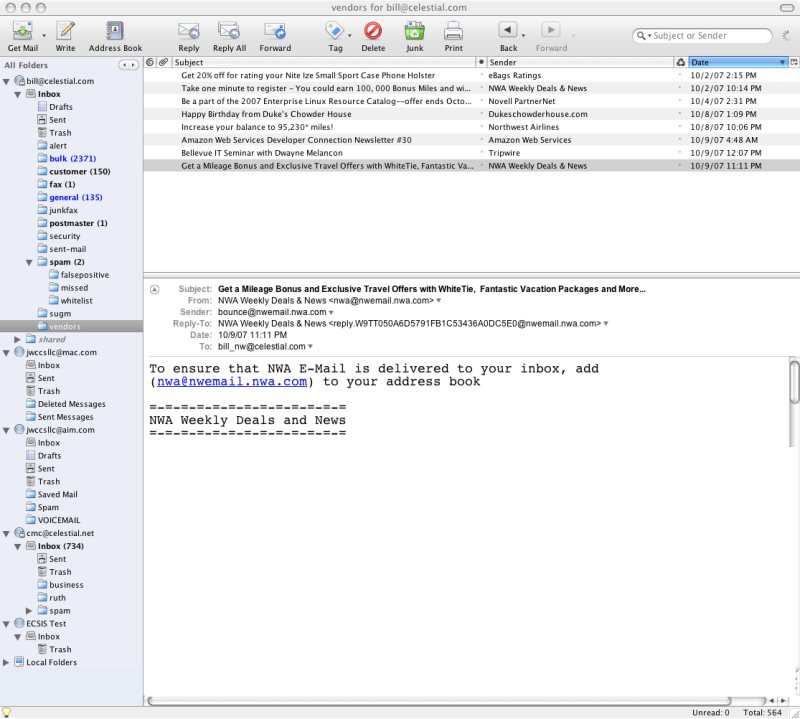
| <<< Previous | Home | Next >>> |
| Anti-virus and Phishing'' | Mail Routing to Folders |